Moving your Unified Communications (UC) system to the cloud can enhance flexibility, improve collaboration, and streamline IT management. However, a poorly executed migration can disrupt business operations and lead to security vulnerabilities. For industries such as healthcare, legal, and financial services, ensuring a seamless transition requires strategic planning and implementation.
At Tower 23 IT, we specialize in helping SMBs migrate communication systems to the cloud without downtime or compliance risks. Here’s how your business can transition successfully.
1. Consider a Hybrid Approach for a Smoother Transition
Migrating to the cloud doesn’t have to be an all-or-nothing decision. A hybrid approach allows businesses to move selected communication tools to the cloud while keeping mission-critical systems on-premises.
Why a hybrid approach works:
- Compliance and security: Sensitive data remains on-premises while collaboration tools move to the cloud.
- Minimal downtime: Cloud solutions are tested in phases before full adoption.
- Better performance: High-demand applications stay local to prevent internet bandwidth issues.
How Tower 23 IT helps:
- Assess which UC tools can transition to the cloud immediately and which should remain on-premises.
- Implement a phased migration to reduce risk and ensure a seamless transition.
- Establish hybrid cloud security protocols to protect business communications.
2. Conduct Thorough Testing Before Migration
Before fully migrating, businesses should benchmark their current UC system’s performance. Testing helps ensure call quality, stability, and security remain intact after migration.
Key pre-migration tests:
- Network readiness: Latency and bandwidth analysis to ensure smooth voice and video communication.
- Failover and load testing: Simulated outages and high-traffic scenarios to evaluate system resilience.
- User experience assessment: Comparing cloud and on-premises performance to catch disruptions before full deployment.
How Tower 23 IT helps:
- Conduct cloud readiness assessments to confirm network capacity.
- Use stress testing tools to evaluate performance under peak workloads.
- Implement backup solutions to prevent downtime during migration.
3. Avoid Over-Reliance on Pilot Tests
Many companies conduct pilot tests with small user groups before a full cloud rollout. While these tests help identify potential issues, they don’t guarantee success at scale.
Common pilot test pitfalls:
- Overconfidence in small-scale results, leading to unexpected issues during full deployment.
- Bandwidth limitations overlooked, causing congestion when scaling company-wide.
- Lack of post-migration support, resulting in slow user adoption.
How Tower 23 IT helps:
- Implement a multi-phase rollout instead of a single pilot test.
- Address scalability concerns before full deployment.
- Provide end-user training to ensure seamless adoption across teams.
4. Proactively Monitor Performance
Real-time monitoring is essential to prevent disruptions during and after migration. Tracking key performance metrics ensures system reliability and identifies potential issues early.
Best practices for UC system monitoring:
- Use AI-driven analytics to track real-time call performance and detect weak points.
- Set up automated alerts for network slowdowns or service interruptions.
- Collect user feedback to refine call quality and improve collaboration tools.
How Tower 23 IT helps:
- Deploy cloud monitoring solutions to track VoIP reliability and uptime.
- Automate network diagnostics to resolve issues proactively.
- Provide ongoing IT support to ensure smooth post-migration operations.
5. Prioritize Usability to Drive Employee Adoption
A cloud-based communication system should simplify workflows, not complicate them. If employees struggle with the new system, productivity can suffer.
How to ensure seamless adoption:
- User training and onboarding: Educate employees on features and best practices.
- Compatibility checks: Ensure UC tools integrate with existing business applications.
- Ongoing support: Address concerns quickly to improve adoption rates.
How Tower 23 IT helps:
- Conduct interactive training sessions to help employees adjust.
- Customize UC platforms to integrate with Microsoft 365, Google Workspace, and CRM systems.
- Offer 24/7 support for troubleshooting and best practices.
Ensure a Smooth Cloud UC Migration with Tower 23 IT
Migrating a Unified Communications system requires careful planning, testing, and ongoing support. Tower 23 IT helps businesses transition to the cloud while ensuring security, performance, and compliance.
Why businesses choose Tower 23 IT:
- Cloud expertise: Full-service support for UC migration and hybrid cloud solutions.
- Industry compliance: Secure cloud solutions for healthcare, legal, and financial firms.
- Minimized downtime: Strategic rollouts to prevent disruptions.
Modernize your business communications with a secure and seamless cloud migration. Contact Tower 23 IT today to start your transition with confidence.