Microsoft software is reaching End of Support (EOS) which means you may have some upgrading to do. There are two categories of support: Mainstream and Extended. Together, they have a lifetime of 10 years. There have been exceptions to this policy including Windows XP, Server 2008, Server 2012 and SQL Server 2008 in 2019.
When a product reaches end of Mainstream Support, this is what occurs:
- Microsoft no longer supplies non-security hotfixes unless you have an extended support agreement
- All warranty claims end
- Microsoft no long accepts requests for new features and design changes
When a product reaches end of Extended Support there will be no new updates or free or paid assisted support options. Once a product reaches Extended support it will be reflected in vulnerability reports during compliance scans and assessments.
The below chart shows the end of both Mainstream and Extended Support for various software found in most IT environments. The next wave of extended support ending in 2020 includes Windows 7, Server 2008, Office 2007 and Exchange 2010. This gives a two-year head start to work through a redesign of IT infrastructure and the migration of workstations, servers and applications to a new environment which will include server or workstation hardware refresh.
Some budgeting hints for refreshing hardware and software would include:
- Workstations have a useful life of 3 to 5 years. An annual workstation refresh budget amount should be equal to 33% to 20% of the workstation count. For example, a company with 30 workstations should budget to replace 6 to 10 of these per year.
- Server hardware and server OS has a useful life of 5 years. In general, server OS should be refreshed when the hardware is refreshed and vice versa. An annual server hardware and server OS refresh budget amount should be 20% of server count. For example; a company with 5 servers should budget to replace one per year. In the event of a virtual environment there may be 1 refresh in 5 years so budgets should be adjusted accordingly.
If you have any questions or would like to further discuss your current environment please don’t hesitate to reach out to us at Tower23IT.com.
| Software | Mainstream Support Ends | Extended Support Ends |
|---|---|---|
| Windows 7 | January 13th, 2015 | January 14th, 2020 |
| Windows 8 | January 9th, 2018 | January 10th, 2023 |
| Windows 10 | October 13th, 2020 | October 14th, 2025 |
| Server 2008 | January 13th, 2015 | January 14th, 2020 |
| Server 2012 | October 9th, 2018 | October 10th, 2023 |
| Server 2016 | October 15th, 2021 | October 11th, 2027 |
| Office 2007 | October 9th, 2012 | October 10th, 2017 |
| Office 2010 | October 12th, 2015 | October 13th, 2020 |
| Office 2013 | April 10th, 2018 | April 11th, 2023 |
| Office 2016 | October 13th, 2020 | October 14th, 2025 |
| Exchange 2007 | April 10th, 2012 | April 11th, 2017 |
| Exchange 2010 | January 13th,2015 | January 14th, 2020 |
| Exchange 2013 | April 10th, 2018 | April 11th, 2023 |
| Exchange 2016 | October 13th, 2020 | October 14th, 2025 |
| SQL Server 2008 | July 8th, 2014 | July 9th, 2019 |
| SQL Server 2012 | July 11th, 2017 | July 12th, 2022 |
| SQL Server 2014 | July 9th, 2019 | July 9th, 2024 |
| SQL Server 2016 | July 13th, 2021 | July 14th, 2026 |