Along with a new, clean look, Outlook.com introduces improvements that will make you and your staff’s lives easier. A more convenient mail sorting system, easy-to-implement social media integration, and enhanced security features are some of the advantages users should be excited about.
Useful features on the new Outlook.com
Protect yourself from this Facebook threat!
Despite the apparent break from international ransomware attacks, hackers are still keeping themselves busy, this time using an adware campaign that could easily be one of their most cunning tricks yet. If you use Facebook Messenger, you need to read this.
Useful tips on reducing your IT budget
You can easily lower your IT budget by better managing your print infrastructure. It sounds too good to be true, but it’s totally doable. Companies big and small follow inefficient printing models without even realizing it, but you can break the mold by following these tips:
Replace outdated printers
Outdated and cheap printers may be functional, but they are putting a huge dent in your IT budget.
Ransomware targets healthcare again
In the world of cybersecurity, there’s no time to rest. Hackers are constantly developing malware, and reusing attacks that were successful in the past. Recently, hackers have revived the Locky ransomware, and it has already infected thousands of computers worldwide.
How to use OneNote like a pro
Can you list all the apps in the Microsoft Office suite? Did you forget OneNote? It’s often overlooked, but Microsoft’s note-taking app is incredibly useful for everything from brainstorming sessions to learning courses. Let’s go over what it takes to get started with OneNote.
Locky-type ransomware is attacking systems
A new, Locky-type ransomware is currently infecting tens of thousands of computers worldwide. It uses the same code from the 2016 version to encrypt users’ files and it looks poised to cause another massive cyber emergency. Here’s everything we know so far.
The values of Amazon AppStream 2.0
Success is not just about putting in the hours, but also being adaptive and investing in the right tools to improve outputs. Keeping work confined to the office might have been adequate years ago, but not anymore. Today’s workforce is now more mobile than ever, which is why businesses are turning to remote access solutions.
What can users expect with Microsoft Edge?
Microsoft Edge has replaced Internet Explorer as the default web browser on Windows 10. Edge offers plenty of new features that optimize web searches and ensure a seamless transition from any web browser. Here is the rundown on some noteworthy features:
Import favorites
You can easily import the list of websites you've marked as favorites from any web browser to Microsoft Edge.
Don’t let your old PC go to waste!
Do you still have old PCs and laptops lying around somewhere? If you’re thinking about finally trashing them, don’t! Despite being big, slow, and prone to crashes, you can still make good use out of your old computer.
You might have to do some light upgrades like install more RAM and a bigger hard drive, depending on how old your PC is, but it’ll be worth it.
Microsoft adds new Office 365 apps for SMBs
Office 365 is the ideal productivity tool for small- and medium-sized businesses. It’s cost-effective and receives plenty of support and upgrades from Microsoft. During last month’s Inspire conference, they announced even more applications for Office 365 that you will love.