By Alexa Rivetti.
What do you do when the printer is down, and you need a document for the meeting in ten minutes? Try these simple troubleshooting steps before escalating the problem.-
Look at the printer and read any flashing messages.
The problem may be as simple as a paper jam or toner/ink outage. If it is a paper jam, gently open the printer and take it out. Make sure to know where your ink/toner is stocked, and order it in advance. -
Cancel your print requests, and try rebooting the printer.
It depends on office policy, but your next best bet might be to unplug and re-plug in your printer. Wait a minute, and try reprinting again. -
Check and see if your co-workers can successfully print to that printer.
If they can, then something is wrong with your desktop/connection to the printer, but not the printer itself. -
If it is a network or wireless printer, check your network connection.
Perhaps the printer is working fine, but you need to check if it is actually connected to the network.
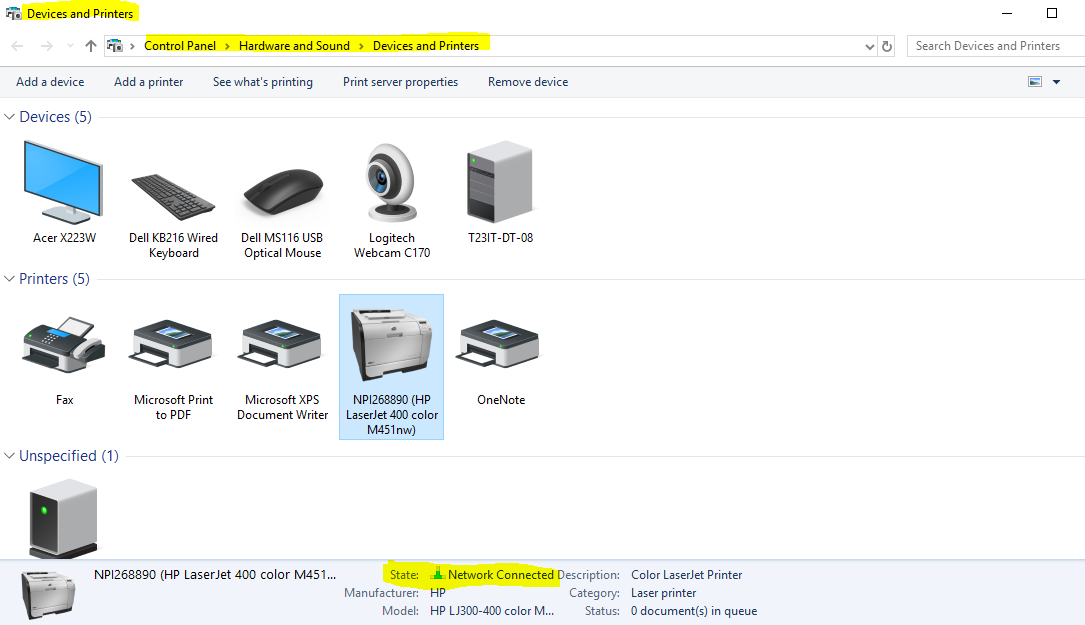
-
Email or call Tower 23 IT!
Many of our clients have dedicated printer service contracts, but such contracts don’t provide the necessary IT support to diagnose common problems. Tower 23 IT is always available to talk you through printer mayhem.